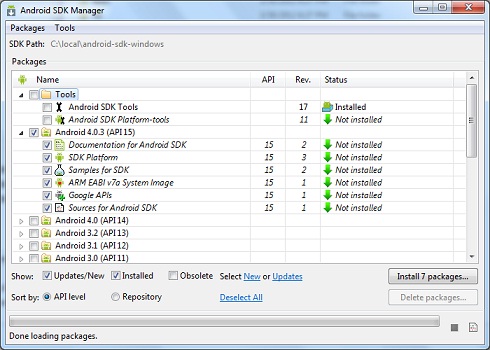
Downloading and Installing Android SDK R17
__sectionTitle__
This section provides a tutorial example on how to download and install Android SDK (Software Development Kit) Revision 17 on Windows systems.
Android, SDK, Platform, Download, Install
__sectionTitle__
__description__
If you want to develop applications for Android systems, you need to start with the following two steps to create an Android development environment on your Windows system:
Here is what I did to download and install the Android SDK Revision 17 starter package:
1. Go to the Android SDK download page at http://developer.android.com/sdk/.
2. Click "android-sdk_r17-windows.zip" in the Windows section. The browser will start the download process.
3. Save the downloaded file to C:\download\android-sdk_r17-windows.zip. The file size should be 37,417,953 bytes.
4. Unzip the downloaded file to C:\local\android-sdk-windows.
5. Double-click on "C:\local\android-sdk-windows\SDK Manager.exe".
The "Android SDK Manager" windows will show up:
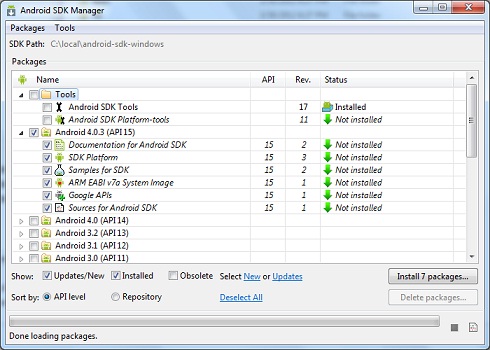
Cool. Android SDK Revision 17 starter package is installed now. Read next tutorials to learn how to install Android platform emulator.
Last update: 2012.