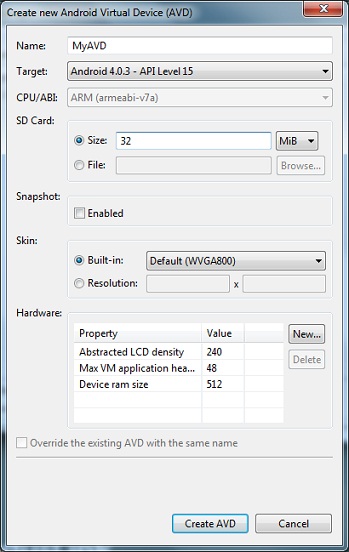
Creating Android Virtual Device (AVD)
__sectionTitle__
This section provides a tutorial example on how to create an Android Virtual Device (AVD), which is an emulator configuration that lets you to model an actual Android device.
Android, SDK, Platform, Download, Install
__sectionTitle__
__description__
In order to run the Android emulator on your Windows system, you need to create an Android Virtual Device (AVD), which is an emulator configuration that lets you to model an actual device by defining hardware and software options to be emulated by the Android Emulator.
Here is what I did to create an AVD:
1. Double-click on "C:\local\android-sdk-windows\AVD Manager.exe". The "Android Virtual Device Manager" window shows up.
2. Click "New" button.
The "Create new Android Virtual Device (AVD)" window shows up:
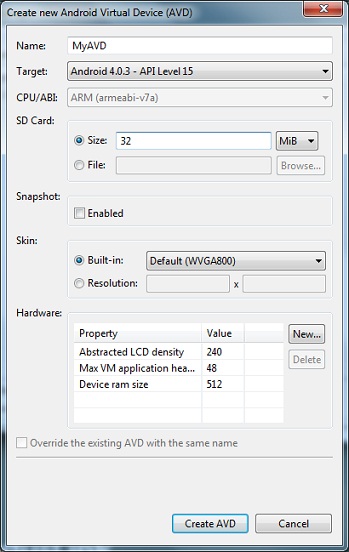
3. Keep all default values and enter these new values:
Name: MyAVD Target: Android 4.0.3 - API Level 15 SD Card/Size: 32 MiB
4. Click "Create AVD" button. The "Result of creating AVD 'MyAVD'" message box shows up.
5. Click "OK" to close the message box.
A new AVD "MyAVD" is listed in the "Android Virtual Device Manager" window now.
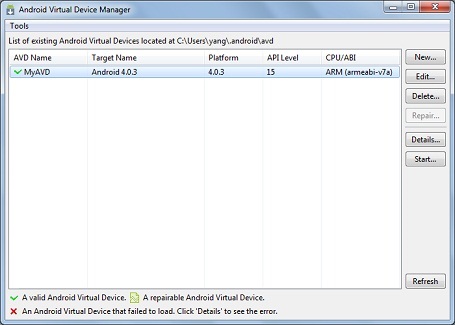
Read the next tutorials on how to run an Android emulator with the AVD you created on your Windows system.
Last update: 2012.