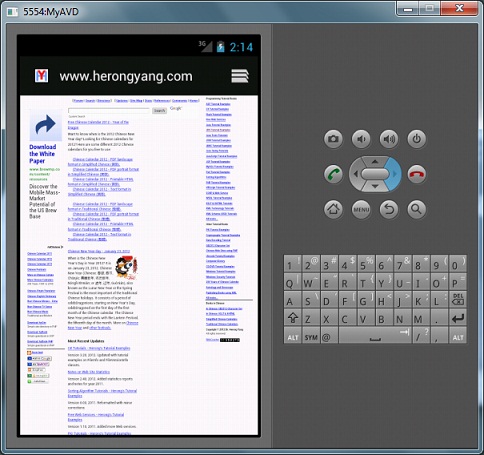
Android Emulator Built-in Web Browser
__sectionTitle__
This section provides a tutorial example on how to use the Android emulator's built-in Web browser to visit a home page.
Android, SDK, Platform, Download, Install
__sectionTitle__
__description__
To the test emulator, let's use its browser to visit my home page.
1. Launch the Android emulator and unlock the screen.
2. Click the "Google" icon and enter "herongyang" by click the key pad on the screen.
3. Click the enter key. Google will display the search result which includes my web site www.herongyang.com.
4. Click on my web site.
My home page will show up in the Android emulator.
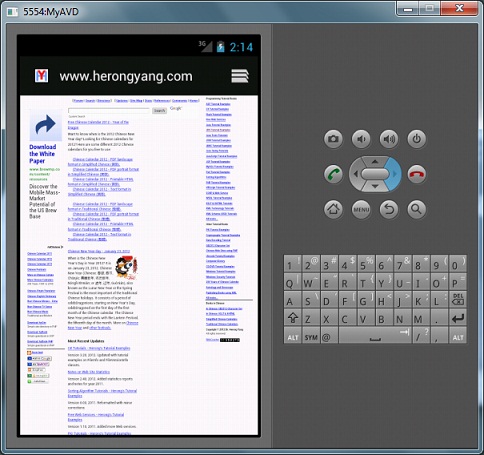
As you can see, my home page is not mobile device friendly at this moment. I need to spend some time to work on it.
Last update: 2012.