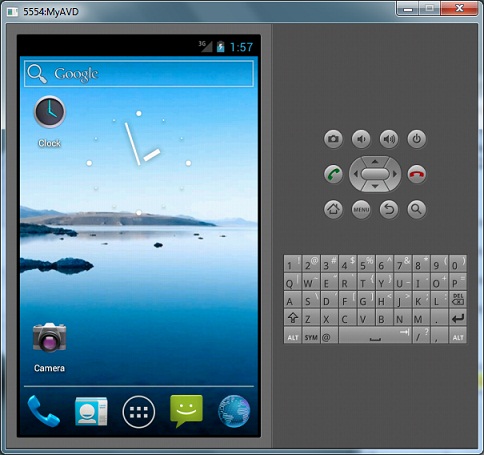
Android Emulator Built-in Applications
__sectionTitle__
This section describes the Android emulator home screen and built-in applications.
Android, SDK, Platform, Download, Install
__sectionTitle__
__description__
1. Double-click on "C:\local\android-sdk-windows\AVD Manager.exe" to start the AVD Manager.
2. Select "MyAVD" and click the "Start..." button to start the Android emulator.
3. Wait for the emulator to finish boot the system. The emulator will display a blank screen with a locker icon.
4. Drag the locker icon to the unlock position at right to unlock the system. The emulator will display the home screen with icons to access built-in applications:
You can also flick the emulator screen with your mouse to see more icons like a real mobile device.
The picture below shows the emulator's home screen:
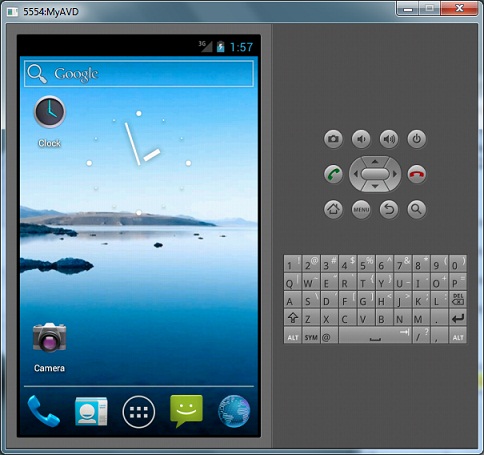
Last update: 2012.